Steps on how to create your website on wordpress
Hello everyone😊
My own website on WordPress? It is very easy and i would be teaching you few steps on how to create
your own website on WordPress for Free. Before I continue, I would love to welcome you back to my
blog where I post interesting and mind-blowing contents. So sit back and enjoy😍
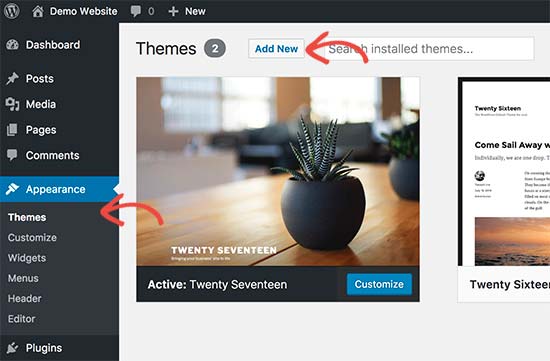
- First of all type wordpress.com and search
- Since you don't have an account, click on get started
- You can decide to click on continue with email
- Choose your convenient email and input your password
- After inputing your password, it will lead you to the next page which is choosing your domain
- Input the name you want tot be addressed as
- Select the free one and continue
- Choose your favour of WordPress, which is the free one of course
- On the page, input your goals, you can decide to sell online
- Then input a store name you can remember and tagline which is what your store is all about or what you offer
- Since all we are doing is free you will pick a free design of your choice depending on your store name and what you offer
- After all this, you have your free website on wordpress.com👌
This is amazing and very helpful. Thanks so much.
ReplyDelete