Skip to main content
Step-by-step: Creating a Google Ads account
Welcome back to your favourite blog with another interesting content💪
How Creating a Google Ads account
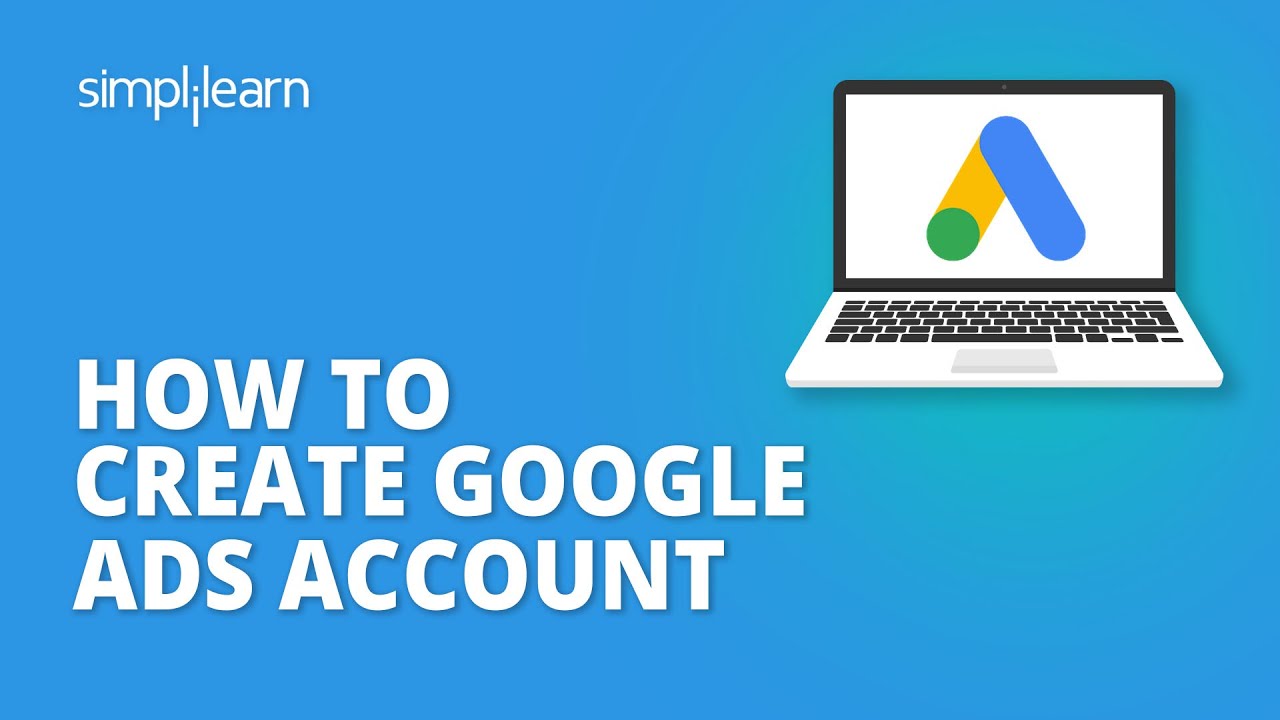
- Navigate to Ads.Google.com. From there, click one of the blue “Start Now” buttons to begin your account setup.
- The next page will again prompt you to create a campaign, offering you
several campaign options. Below is a link: “Create an account without a
campaign.”
- Confirm your business information, such as your time zone, currency, and billing country.
- Input and double-check your billing information. At
this point, you should also ensure that your contact details like your
phone number and address are current or if not do not fill in the billing information if you don't want to pay
- Now your new Google Ads account is set up and ready to go. This is a
good time to give access to your team or agency – which you can do with
Leadsie.
- Enjoy your free Google Ads account 💃💃
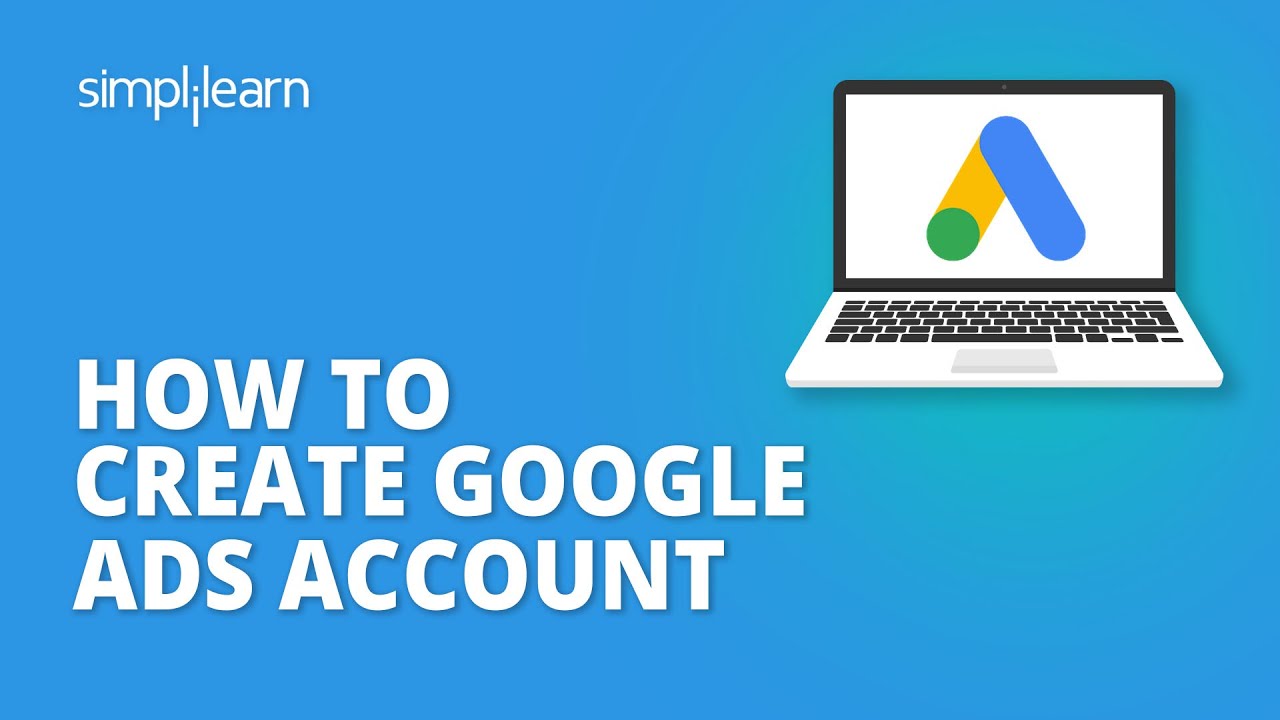
I will thank you.
ReplyDelete